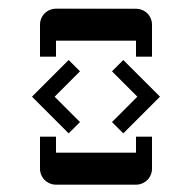Here is a list that I started working on my first month as a developer. I add to it often. It is in no particular order.
What to expect:
- Shoes are optional. I only were my shoes to go to the bathroom.
- Pick you own hours. Obviously don’t abuse this. No one wants to baby-sit you. Just get your work done, and no one cares where you are or what you’re doing.
- Good programmers never have to work. To be a good programmer, you don’t need discipline, you need passion. When you are passionate about programming, it’s not work, its a game of solving puzzles in the most elegant way with abstract thinking.
- Stay up to date. Everything that happens in the world, tech, world news, local news, media, goes through the interwebs. You are literally always on the interwebs.
- Your phone is always charged It’s your own fault if it isn’t.
- Office chair is more than a chair. It is a vehicle. It doesn’t do so well off road, but it will get you from room to room quickly and with little effort.
- Fully stocked break rooms. It’s not uncommon to see a break room filled with your favorite food.
- Netflix. For the easy days.
Tips for being a developer
- Learn this new lifestyle! I put on 50+ pounds in just a few months. I felt like Scott Calvin from Santa Clause (1994). I came from working construction, to A/C and a comfy chair.
- You must specialize in the knowledge of at least one of the following:
- Marvel
- DC
- Pokemon
- Video Games
- Star Wars
- Star Trek
- LotR
- GoT
- Have a good pair of headphones. Buds, over-the-ear, behind-the-ear, around-the-neck, through-the-chest-hair, or what have you. Just be sure to find a good set of head phones. Do your research! You will wear these for hours at a time.
- Have a spare pair of headphones. You will loose your set, get sick of them, lend them (not recommended) or the battery may die (when applicable). A day without headphones is a very loud day. You think we wear them to listen to things. We wear them so we can’t hear anyone around us. My head-phones are in, I am locked in. Don’t talk to me.
- Find a good music provider. One you have to pay for. Free ones get old with their ads or lack of music.
- Get a good playlist. Music is a personal thing. What you like is purely up to you. Personally, I think that programmers work best listening to music without words. Dub-step, classical, electronic or even ominous sounds if you’re in to that.
- Drink tons of water. Caffeine doesn’t help you think better. Water does. Pound water on the days that you are tired. You don’t need artificial energy to hold yourself up in your chair
- Keep some Febreze around. Up to 10 hours in the same desk, same chair, same office is a lot. Whether you have good hygiene or not, someone is bound to share some funk.
- Clean your keys. I am surprised how many people don’t realize how much your keyboard will hold. It is nasty. Quick wipe down with a lysol disinfectant wipe. While you’re at it, clean your phone. Do this at least once a week.
- Admit when you’re wrong People like you more if your wrong and know it, rather than wrong and arrogant.
- Spend the money on monitors. Don’t be afraid to spend a few hundred on a good monitor. A second monitor is imperative, and a third is recommended. (Thanks to D. Hunter)